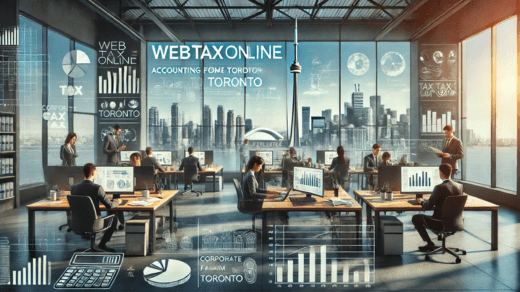In the fast-paced world of small businesses and startups, managing payroll can often feel like an overwhelming task. Whether you’re paying employees or managing your own freelance income, keeping everything organized and compliant is essential. This is where a free paystub maker becomes an invaluable tool. It simplifies payroll by helping you generate accurate, compliant, and professional pay stubs, without the need for complex software or hiring an accountant.
In this comprehensive guide, we’ll dive into what a free paystub maker is, why it’s essential, how it works, and how to choose the best one for your business or personal needs.
What is a Paystub Maker?
A paystub maker is a tool or software that allows users to create professional pay stubs. A pay stub is a record of an employee’s earnings for a specific pay period, breaking down details like wages, taxes, deductions, and net pay. It serves as proof of income and can be used for purposes such as securing loans, applying for credit, or verifying employment.
Paystub makers come in many forms. Some are standalone software programs, while others are web-based platforms that require no downloads or installations. Many of these tools are free or offer basic features at no cost.
Why is a Paystub Important?
Before we get into the benefits of a paystub maker, it’s crucial to understand the importance of pay stubs. A pay stub provides both employees and employers with:
- Transparency: It shows how an employee’s wages are calculated, including taxes and deductions, offering a clear breakdown of what they are taking home.
- Tax Purposes: Pay stubs are essential for both businesses and employees when filing taxes. They ensure accurate reporting of income and deductions.
- Compliance: Many regions require businesses to provide employees with pay stubs, ensuring compliance with labor laws.
- Proof of Income: Pay stubs are often used by employees as proof of income when applying for loans, renting homes, or applying for credit cards.
The Benefits of Using a Free Paystub Maker
1. Saves Time and Money
Hiring an accountant or using expensive payroll software can quickly eat into your budget, especially if you’re a small business owner or freelancer. A free paystub maker is a cost-effective alternative, allowing you to generate pay stubs in minutes without any complicated calculations or technical expertise.
2. User-Friendly Interface
Most free paystub makers are designed to be user-friendly, even for people with no financial background. With easy-to-follow prompts and pre-built templates, you can input your data, and the software will generate a professional pay stub with all the necessary details.
3. Accurate Calculations
Using a free paystub maker eliminates the guesswork when calculating taxes, deductions, and net pay. These tools often come with built-in calculators that ensure your figures are correct, minimizing the risk of errors.
4. Convenience and Flexibility
A web-based paystub generator allows you to create pay stubs from anywhere, anytime. You don’t need to download or install any software, and you can generate pay stubs for multiple employees or freelancers with ease.
5. Customizable Templates
Many paystub makers come with customizable templates, allowing you to include your company’s logo, employee details, and specific pay period information. This ensures your pay stubs look professional and consistent with your brand identity.
How to Use a Free Paystub Maker?
Creating a pay stub using a free paystub maker is simple and quick. Here’s a step-by-step guide to get you started:
1. Choose a Paystub Maker
Search online for reputable free paystub maker tools. Look for one that offers the features you need, such as tax calculations, customizable templates, and the ability to generate multiple pay stubs.
2. Enter Basic Information
You’ll need to provide some basic information, including the employer’s details (name, address, and contact information) and the employee’s information (name, address, and Social Security Number, if applicable).
3. Input Salary or Hourly Wage Details
Next, enter the employee’s salary or hourly wage, pay period, and the number of hours worked. If the employee receives any overtime or bonuses, include that information as well.
4. Add Deductions and Taxes
Most paystub makers have built-in calculators that automatically apply the correct tax rates based on your location. You’ll also need to input any deductions, such as health insurance or retirement contributions.
5. Review and Generate
Once all the information is input, review the pay stub to ensure accuracy. When everything looks correct, generate the pay stub, and either download it as a PDF or print it directly.
Choosing the Right Free Paystub Maker
There are many free paystub makers available online, but not all of them are created equal. Here are some factors to consider when selecting the right one for your needs:
1. Features
Make sure the paystub maker you choose includes the features you need, such as tax calculators, customizable templates, and the ability to handle multiple employees.
2. Ease of Use
Look for a tool that has a simple and intuitive interface. You don’t want to spend hours trying to figure out how to generate a pay stub. Choose a platform that guides you through the process with clear instructions.
3. Security
Since you’ll be inputting sensitive information, it’s essential to choose a paystub maker that prioritizes security. Look for platforms that use encryption and data protection measures to keep your information safe.
4. Compliance
Ensure that the paystub maker is compliant with local labor laws and tax regulations. It’s crucial that the tool correctly calculates taxes and deductions to keep you in line with government requirements.
Top Free Paystub Makers to Consider
To get you started, here are some popular free paystub makers:
- PayStubCreator.net: This platform is known for its simple interface and ability to handle multiple employees.
- 123PayStubs.com: Offering a variety of templates and accurate tax calculations, 123PayStubs is ideal for small businesses and freelancers.
- PayStubMakr.com: With customization options and a straightforward process, this is a great option for businesses needing professional-looking pay stubs.
Conclusion
A free paystub maker is a powerful tool that can simplify payroll processes for small businesses, freelancers, and even individuals managing their finances. By automating calculations and offering customizable templates, paystub makers save time, reduce errors, and ensure compliance with tax regulations.
Choosing the right paystub maker depends on your specific needs, but with the wide variety of free options available, you’re sure to find one that fits. Take the time to explore different platforms, and soon you’ll have a streamlined payroll process that keeps both you and your employees satisfied.