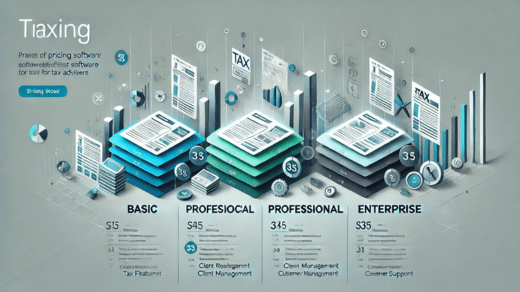Why Mobile Charge Capture Apps Are Game-Changers
In today’s fast-paced healthcare landscape, efficiency isn’t just a perk—it’s a necessity. Enter the mobile charge capture app, a tool designed to help healthcare professionals simplify billing, eliminate paperwork, and save precious time. If you’ve ever wondered how to make your practice more efficient, or how to avoid lost revenue from missed charges, then this article is for you.
Let’s dive into the features, benefits, and key considerations of using a mobile charge capture app to streamline your workflow.
What Is a Mobile Charge Capture App?
A mobile charge capture app is a digital solution that allows healthcare providers to record and submit charges for services rendered directly from their smartphones or tablets. These apps are specifically designed to replace traditional paper-based methods, providing an efficient and accurate alternative.
Key Features of Charge Capture Apps:
- Real-Time Data Entry: Record patient information and charges on the spot.
- Integration with EHRs: Sync seamlessly with Electronic Health Records for streamlined documentation.
- Secure Access: Ensure HIPAA compliance with encrypted data storage.
- Customizable Templates: Save time with templates tailored to your specialty.
Why Do Healthcare Providers Need Mobile Charge Capture Apps?
1. Boost Efficiency
Gone are the days of scribbling notes on paper charts or sticky notes. With a mobile charge capture app, you can:
- Instantly log charges during patient visits.
- Reduce errors caused by misplaced or illegible notes.
- Automate charge submission to billing systems.
2. Increase Revenue
Missed charges are a silent revenue killer. These apps ensure no billable service is overlooked, helping healthcare providers:
- Capture all services provided.
- Submit claims faster for quicker reimbursements.
- Reduce denials due to coding errors.
3. Improve Accuracy
Manual methods are prone to errors. With automated tools like ICD-10 code lookup and validation, these apps:
- Minimize the risk of incorrect codes.
- Ensure compliance with billing regulations.
- Keep your documentation audit-ready.
How to Choose the Right Mobile Charge Capture App
Not all apps are created equal! Here’s what to look for when selecting the perfect solution for your practice:
1. User-Friendly Interface
- Can staff navigate the app easily?
- Is it simple to learn and implement?
2. Integration Capabilities
- Does it sync with your existing EHR system?
- Will it integrate with billing platforms for seamless workflows?
3. Specialty-Specific Features
- Are there templates or features tailored to your medical specialty?
4. Security and Compliance
- Does the app ensure HIPAA compliance?
- Are data backups and encryption included?
Top Benefits of Using a Mobile Charge Capture App
Still on the fence? Let’s explore some of the undeniable advantages:
Saves Time and Reduces Administrative Burden
Instead of spending hours deciphering paper notes, providers can log charges in seconds.
Reduces Billing Errors
With built-in code validation and real-time prompts, these apps reduce costly billing mistakes.
Enhances Communication
By integrating with other healthcare systems, everyone stays on the same page—literally.
Improves Patient Care
By spending less time on admin tasks, providers can focus on what really matters: their patients.
Common FAQs About Mobile Charge Capture Apps
1. How much does a mobile charge capture app cost?
The cost varies depending on features and providers. Some offer subscription-based pricing, while others charge a one-time fee. Expect to pay between $50 and $200 per user per month.
2. Are these apps secure?
Yes, most apps comply with HIPAA regulations and include robust encryption and secure login protocols.
3. Can I use a mobile charge capture app for multiple specialties?
Absolutely! Many apps offer customizable templates and features tailored to various medical fields, from pediatrics to cardiology.
4. What happens if I lose internet connectivity?
Most apps include offline functionality, allowing you to log charges without an internet connection and sync data once you’re back online.
5. Is training required to use these apps?
While most apps are user-friendly, training sessions or tutorials are often included to ensure staff can maximize the app’s potential.
Tips for Implementing a Mobile Charge Capture App in Your Practice
Here are some practical steps to ensure a smooth transition:
- Assess Your Needs: Identify your practice’s specific requirements, such as integration or specialty features.
- Involve Your Team: Get input from staff to choose an app that suits everyone’s needs.
- Test the App: Use a trial version to ensure it aligns with your workflow.
- Provide Training: Offer thorough training to all users for a successful rollout.
- Monitor Results: Track metrics like time saved, reduction in errors, and revenue improvements to measure ROI.
Conclusion: A Smarter Way to Work
If you’re tired of juggling paper charts and worrying about missed charges, a mobile charge capture app might just be the solution you need. It’s not just about saving time—it’s about maximizing revenue, improving accuracy, and freeing up more time for patient care.
So why wait? Explore your options and take the first step toward a more efficient practice today.