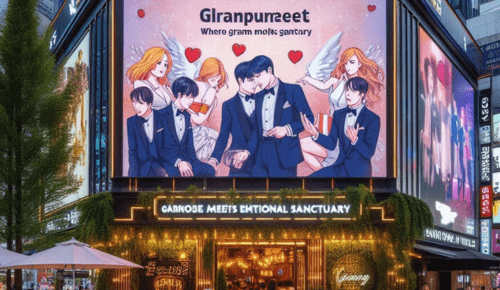The best IPTV services are revolutionizing how we consume television content, offering an affordable alternative to traditional cable subscriptions that often cost hundreds of dollars monthly.
Television entertainment has evolved significantly, specifically with IPTV technology providing access to thousands of channels, on-demand content, and streaming options at a fraction of conventional cable costs. Whether you’re tired of expensive cable bills or seeking more flexible viewing options, IPTV services deliver an extensive range of entertainment possibilities.
This comprehensive guide examines the top IPTV services available in 2025, helping you understand how they work, what features to look for, and how to choose the right service for your needs. We’ll also walk through the setup process and address common troubleshooting issues to ensure you get the most from your IPTV experience.
Understanding IPTV Services
Internet Protocol Television (IPTV) represents a fundamental shift in how television content reaches viewers, delivering programming through internet networks rather than traditional broadcasting methods.
What exactly is IPTV?
IPTV converts television shows, movies, and live programming into a compressed digital format, transmitting them through your home internet connection 1. Unlike conventional TV broadcasting, IPTV sends only one program at a time in a unicast format, establishing a direct connection between the viewer’s device and the provider’s server. Furthermore, this technology enables viewers to watch their preferred content on various devices, including smart TVs, computers, smartphones, and tablets.
How IPTV differs from cable TV
The primary distinction between IPTV and cable television lies in their delivery methods. While cable TV relies on coaxial cables for transmission, IPTV utilizes IP networks to stream content 1. Moreover, IPTV offers superior customization options, allowing viewers to select specific channels and packages based on their preferences.
IPTV delivers content through a managed or dedicated network, providing operators more control over video traffic and ensuring quality of service. Additionally, this system enables features like video-on-demand and interactive services, which traditional cable systems typically cannot match.
Types of IPTV services available
IPTV encompasses several distinct service types:
- Live TV: Enables real-time streaming of television broadcasts, similar to traditional cable viewing
- Video on Demand (VOD): Provides access to a vast library of pre-recorded content, available anytime
- Time-Shifted TV: Allows viewers to catch up on previously aired programs within a specific timeframe
- Near Video on Demand (NVOD): Offers scheduled broadcasts of the same content at different intervals
These services require a stable internet connection and appropriate bandwidth to function effectively. Consequently, most IPTV providers recommend high-speed internet connections, particularly for HD and 4K streaming. Nevertheless, the flexibility and features offered by IPTV make it an increasingly popular choice for viewers seeking alternatives to traditional cable services.
Key Features to Look for in IPTV Services
Selecting an IPTV service requires careful consideration of several key features that directly impact your viewing experience.
Stream quality and resolution options
Stream quality stands as a cornerstone of any IPTV service. High-quality streaming demands specific bandwidth requirements – Standard Definition (SD) channels typically use 2-5 Mbit/s, essentially HD channels require 4-10 Mbit/s. Primarily, for optimal viewing, aim for services offering at least HD quality, with 4K streaming options for compatible devices.
Network bandwidth notably affects video quality. For instance, a setup streaming 10 SD channels to 100 users via unicast requires 500 Mbit/s of total network bandwidth 1. Generally, multicast streaming can reduce this requirement significantly – the same scenario with multicast uses only 50 Mbit/s.
Four main factors affect IPTV service quality:
- Network bandwidth limitations
- Impulse noise on copper-loop plants
- Packet loss impact on image quality
- Jitter affecting video streams
Channel selection and content variety
Modern IPTV services offer extensive content libraries. Accordingly, top providers deliver impressive channel counts – some services provide access to over 110,000 live TV channels, while others maintain libraries of 157,000+ VOD content pieces in various quality formats.
Content categories typically include:
- News networks (global and regional)
- Entertainment channels
- Sports coverage
- Kids’ programming
- International channels
- Educational content
The best IPTV services support multiple features beyond basic streaming. Electronic Program Guide (EPG) helps track upcoming shows, ultimately enhancing the viewing experience. Many providers also include catch-up features and multi-screen support, allowing flexible viewing across different devices.
For sports enthusiasts, premium services offer extensive coverage of major leagues, including NFL, MLB, NHL, and soccer events. VOD libraries complement live TV with vast collections of movies and TV series – some providers maintain libraries exceeding 120,000 titles.
How to Choose the Right IPTV Service
Making an informed decision about an IPTV service requires careful evaluation of several crucial factors that align with your entertainment needs.
Evaluating your viewing needs
Start by assessing your content preferences and viewing habits. Primarily, consider the types of channels and programming you regularly watch. Subsequently, examine the content libraries offered by different providers – some services provide access to over 110,000 live TV channels 3, coupled with extensive VOD libraries containing up to 157,000 titles.
Above all, evaluate these key aspects:
- Channel variety and language options
- Sports coverage requirements
- Movie and series preferences
- News and entertainment needs
- International programming access
Checking device compatibility
In light of the diverse streaming options available, device compatibility plays a vital role in service selection. Most IPTV services support multiple platforms, including:
- Smart TVs (Samsung, LG, Sony)
- Streaming devices (Roku, Amazon Fire Stick)
- Mobile devices (iOS and Android)
- Computers (Windows and macOS)
- Gaming consoles
- MAG boxes and Android TV boxes
Before committing to a service, verify that your internet connection meets the minimum speed requirements. For optimal viewing, ensure your connection supports HD streaming, which typically requires 4-10 Mbit/s.
Comparing pricing plans
In essence, IPTV services offer various subscription options to accommodate different budgets and viewing needs. When evaluating pricing plans, consider these factors:
- Subscription duration flexibility
- Number of simultaneous connections
- Quality of streaming (SD, HD, 4K options)
- Additional features (EPG, catch-up TV)
- Trial period availability
Many providers offer trial periods ranging from 24 hours to two weeks, allowing you to test the service before making a long-term commitment. Furthermore, examine payment methods – reputable services typically accept multiple payment options, including credit cards, PayPal, and sometimes cryptocurrency.
Consider the value proposition rather than just the lowest price. Some services charging slightly more might offer superior features like anti-freeze technology, built-in VPN protection, and 4K streaming capabilities 5. Additionally, check for hidden fees and ensure the pricing structure remains transparent throughout the subscription period.
Setting Up Your IPTV Service
Setting up an IPTV service requires careful attention to technical requirements and proper configuration to ensure optimal streaming performance.
Required equipment and internet speed
A stable internet connection forms the foundation of any IPTV setup. For standard definition (SD) content, a minimum speed of 3-4 Mbps suffices, while HD content demands 5-8 Mbps. Primarily, 4K Ultra HD streaming requires a robust connection of at least 25-30 Mbps.
The essential equipment includes:
- Streaming Device: Compatible options include Amazon Firestick, Android TV boxes, Apple TV, or smart TVs
- Network Equipment: Gigabit Ethernet switches and CAT6 cables for optimal data transmission
- IPTV Set-top Box: Necessary for rooms requiring dedicated IPTV access
For optimal performance, a wired Ethernet connection typically delivers more stable speeds compared to Wi-Fi. During peak usage, consider that multiple simultaneous streams require additional bandwidth – each HD stream needs 5-10 Mbps of extra capacity.
Step-by-step setup guide
Initially, the setup process varies based on your chosen device. Here’s a comprehensive guide for major platforms:
For Amazon Firestick:
- Access Settings > My Fire TV > Developer Options
- Enable “Apps from Unknown Sources”
- Install the Downloader app from the Amazon App Store
- Download and install your preferred IPTV app
- Enter the M3U URL or API credentials provided by your service
For Android devices:
- Enable Unknown Sources in Security settings
- Download the IPTV app’s APK file
- Install the application
- Launch and configure with service credentials
For Apple TV users:
- Open the Apple App Store
- Search for compatible IPTV applications
- Download and install the chosen app
- Enter service provider credentials
Afterward, verify your setup by testing different channels and content types. Ultimately, if you experience buffering issues, try clearing the app cache through Settings > Apps > IPTV app > Clear cache. Similarly, check if your internet service provider has enabled parental controls, as these can affect streaming performance.
For optimal streaming quality, ensure your network meets these conditions:
- Stable connection without frequent drops
- Proper router placement for minimal interference
- Quality of Service (QoS) settings prioritizing streaming traffic
Common IPTV Problems and Solutions
Even the best IPTV services occasionally face technical challenges that can disrupt viewing experience. Understanding common problems and their solutions helps maintain smooth streaming performance.
Fixing buffering issues
Buffering primarily occurs due to insufficient bandwidth or network congestion. For optimal streaming, ensure your internet connection meets these minimum speed requirements:
- Standard Definition (SD): 3-4 Mbps
- High Definition (HD): 5-8 Mbps
- Full HD (1080p): 10 Mbps
- 4K Ultra HD: 25-30 Mbps
To resolve persistent buffering, straightaway implement these proven solutions:
- Clear the IPTV app cache through settings
- Connect directly to the router using an Ethernet cable
- Disconnect unnecessary devices from the network
- Switch to a different streaming server if available
Dealing with connection drops
Connection drops often stem from network instability or hardware issues. Undoubtedly, the first step in troubleshooting should be rebooting your equipment. Power down both your internet router and IPTV device for five minutes before restarting.
Alternative solutions for persistent connection issues include:
- Using a VPN to bypass ISP throttling
- Upgrading to a modern router supporting streaming video
- Adjusting buffer size settings in your IPTV app
- Switching to a 5GHz Wi-Fi band for better stability
When to contact support
Contact professional support when basic troubleshooting fails to resolve issues. Hence, document these details before reaching out :
- Specific error messages or symptoms
- Time and frequency of issues
- Steps already taken to resolve the problem
- Device and network configuration details
Quality IPTV providers offer multiple support channels:
- Live chat for immediate assistance
- Email support with 24-hour response time
- Ticket systems for tracking issues
- Self-help resources and FAQs
Ultimately, if channels consistently fail to load or quality issues persist, verify whether other users are experiencing similar problems. Sometimes, service-wide issues require provider intervention, particularly during peak viewing hours when servers may become overloaded.
Remember to check your spam folder for support responses and maintain records of your service credentials and provider website. This information proves invaluable when seeking technical assistance or troubleshooting account-related issues.
Conclusion
IPTV services stand as a compelling alternative to traditional cable television, offering extensive entertainment options at significantly lower costs. Though initial setup and troubleshooting might seem daunting, most users find the transition straightforward with proper guidance and support.
Success with IPTV depends largely on three key factors: choosing the right service based on your viewing preferences, ensuring adequate internet speed, and selecting compatible devices. Many users report substantial savings after switching from cable TV while enjoying broader content access and flexibility.
The technology continues to evolve, bringing better streaming quality and more reliable connections. Starting with a trial period allows testing different services before making a long-term commitment. Remember that quality support and stable internet remain essential for the best IPTV experience.